How do you like the sound of being able to set-up your own fully automated custom cash/money/free spins drop campaigns in just minutes? Well, prepare to be amazed as we have something extra special for you today! With Flows you can easily supercharge what you have and build what you don’t!
In this weeks Flow, we will show you an example of a drop campaign with fully automated drops, payouts, messaging and reporting.
This one can be set up by either a game provider or an operator – For example, a game provider can select to set it up on one or two two or all of their games, while an operator can set it up on the game/s of their choice, such as a mix of providers and game types!
Flows turn your ideas into action and so ultimately it’s up to you how you set up your Flow and with what action. So, if you want to set up a VIP drop for example, that is also possible. Just add a route that checks for VIP tags or other data that you want to map your flow with.
So, how do you Flow it?
Can I set drop amounts and budget with Flows?
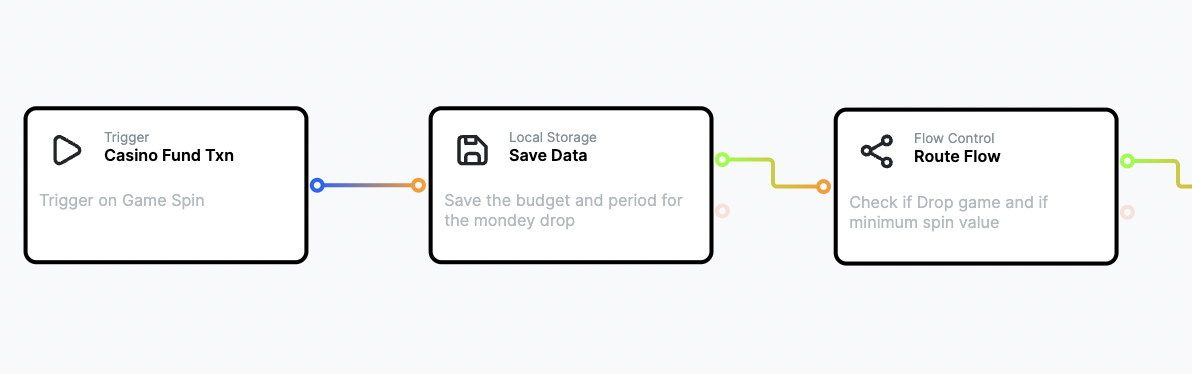
Sure you can, here in the example above, we are starting the Flow by saving the daily/weekly/monthly budget that is later used in the same Flow to ensure that the drops stop if the max budget has been reached. After setting the budget, the Flow starts by checking the variables to filter on; such as games, spin value and/or player tags/level.
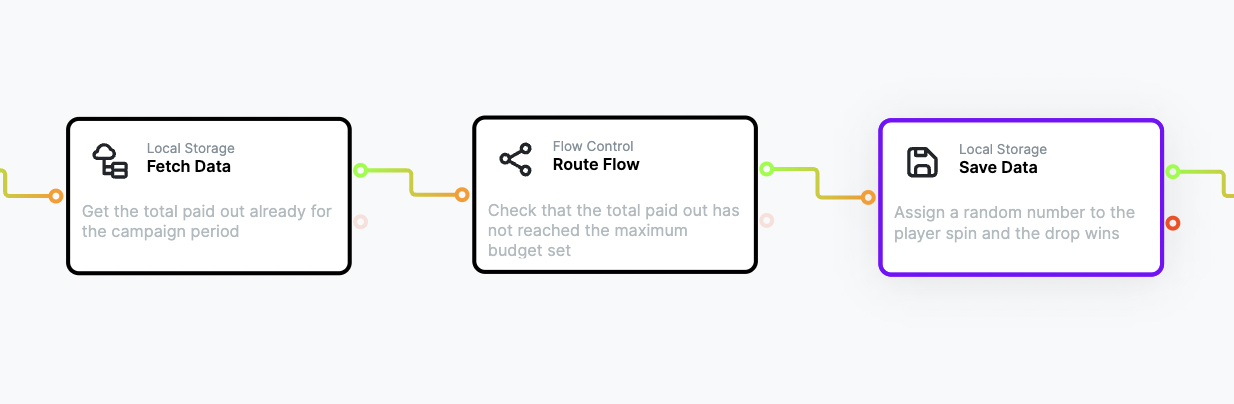
We then get the values already paid out to check against if the Flow should continue with the drop or not. If yes – green path follows that assigns a random number to the player spin and the drop wins. You can set as many different drop wins as you want and you choose the odds of winning by how many numbers you randomize between. You can have different odds for different wins. In our example the spin and the wins all get a random number between 0 and 20:
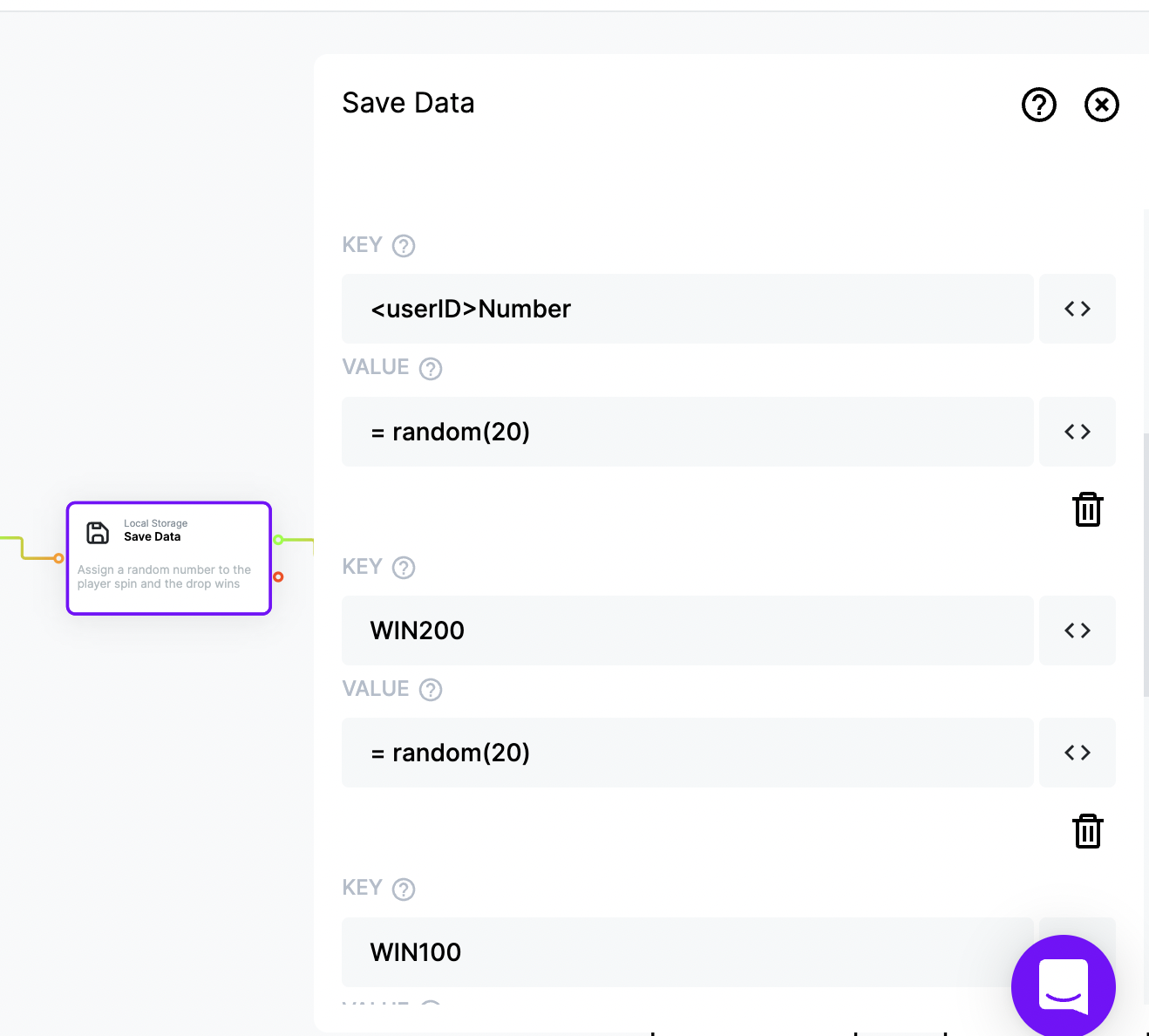
How do I Flow the payout, messaging and reporting?
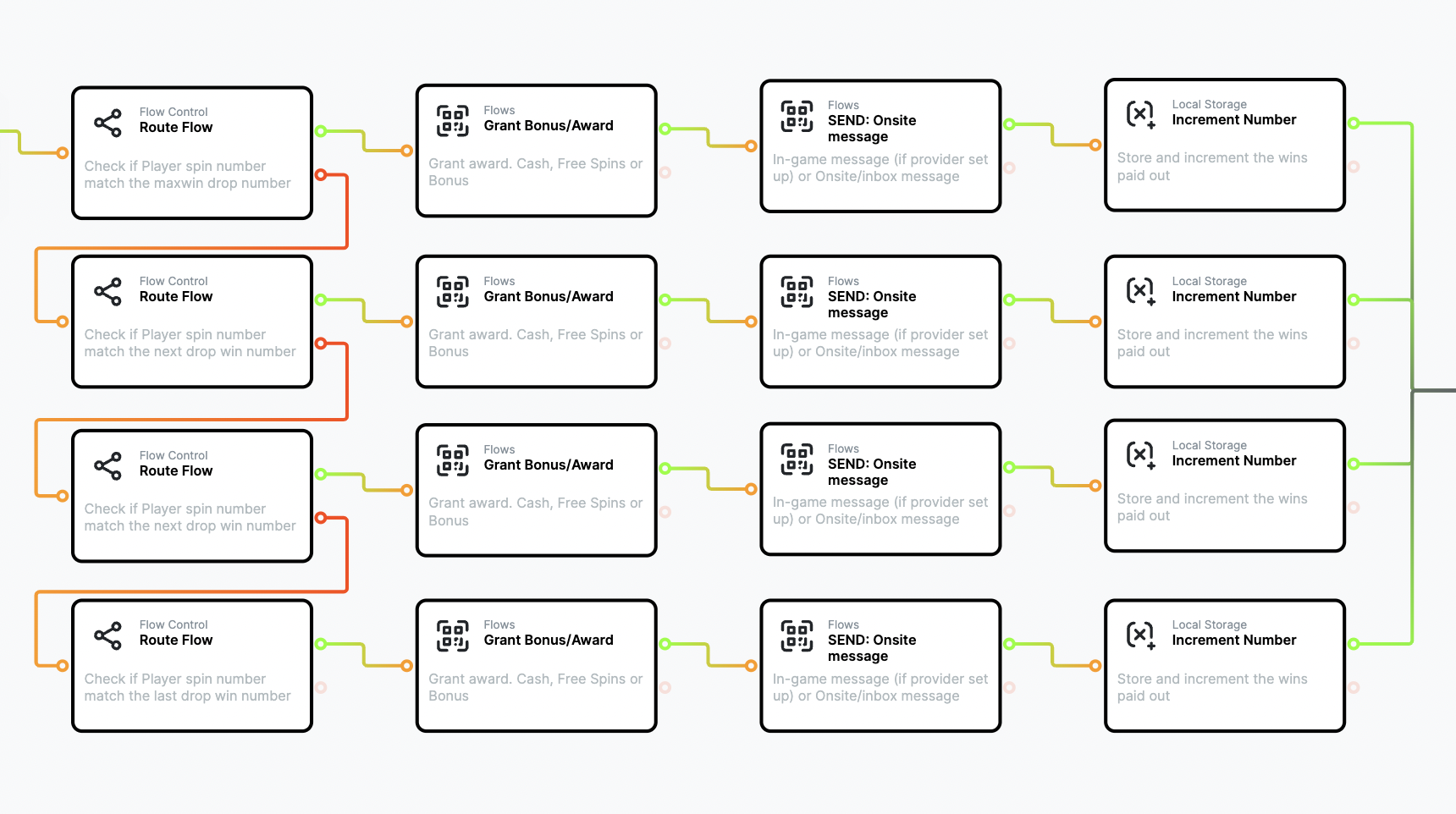
We continue our example Flow by Checking if the players assigned spin number matches any of the win numbers, and if so, the Flow will immediately pay out the drop win, send a message to the player and store the win information.

You can also take your reporting a step further by using the Google Sheets app and adding a row for every winner. This sheet can then be shared with the operator, or your crm team etc. You can also add calculations based on your data, such as percentage of budget reached, and send that together with the win information directly to your CRM team in a monitoring channel.
As always with Flows, we empower you to put your ideas into action without the need to code!
If you want to find out more about how flows can help you to accelerate delivery and supercharge your innovation, get in touch