How can your company ensure the best Risk & Fraud strategies? Well, by using Flows of course! With Flows no-code automation platform, your entire Risk & Fraud team is empowered to customise alerts and actions – in real-time!
Supercharge what you have and build what you don’t – Just Flow It! In this weeks Flow of the week we will show you how you can use Flows to build your own customised Risk alerts and actions – as well as reporting! Ensure your team always has access to data in real-time and remove any tedious manual work and monitoring. Just start Flowing!
How do you Flow it?
Can I customise the segmentation?
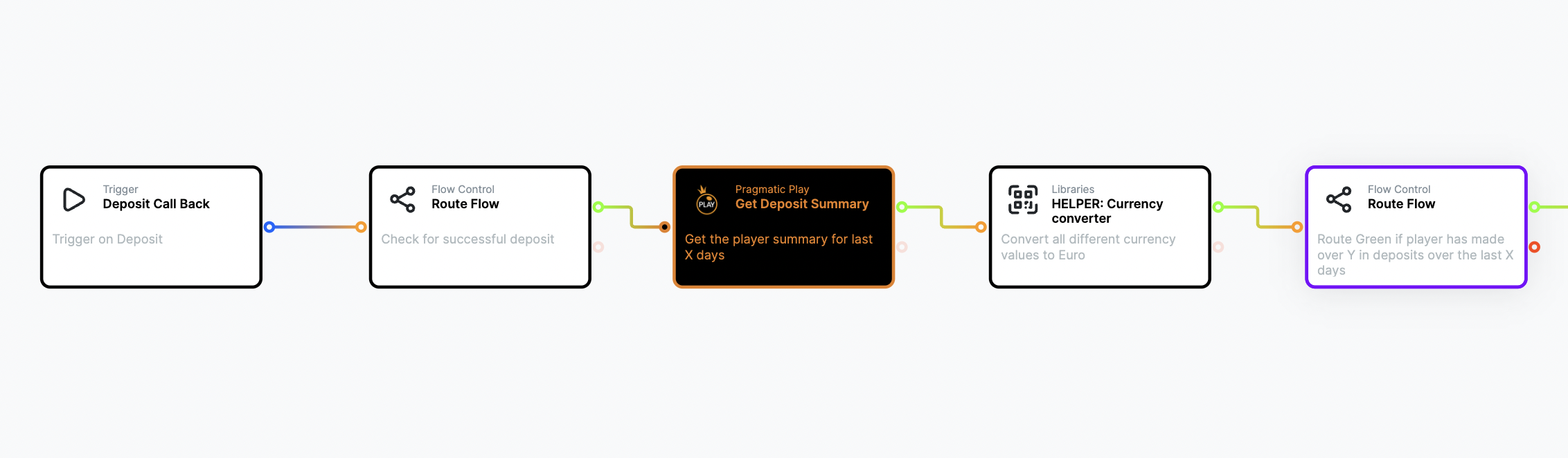
Yes of course, in Flows it is very simple to digest the data, create your risk segments and route your Flow based on these. You can create as many routes as you wish in one Flow – or create different flows per segment – all up to you!
In our example this week, we start the Flow on a deposit event, check if it was successful, collect the customers deposit summary for the last X days and route the flow accordingly. So that means that once a player hits the set Y amount in deposit over the last X days – the flow will pick this up in real-time.
How do I avoid duplicate alerts?
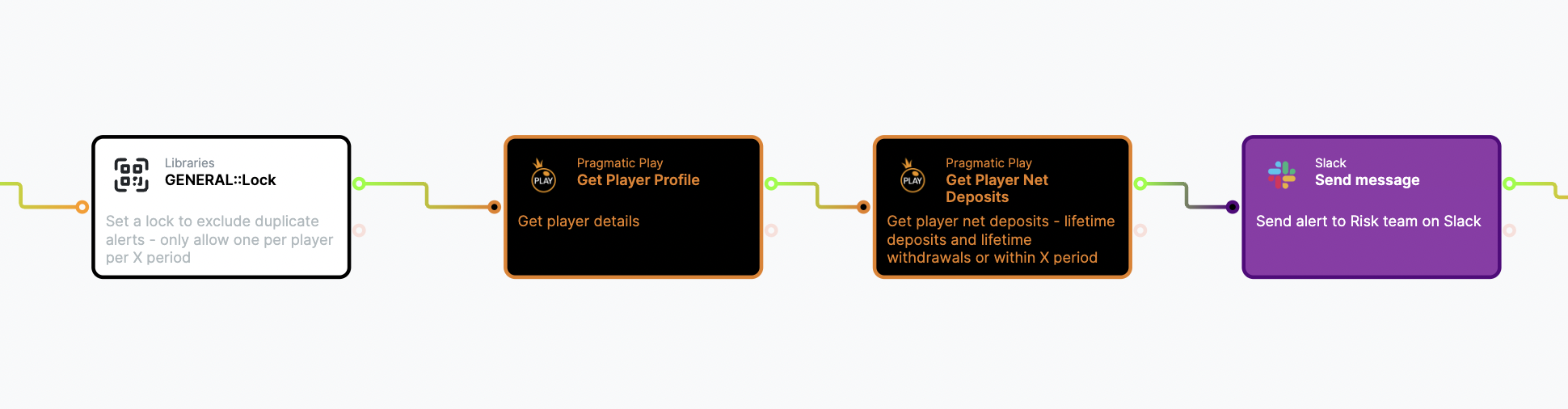
With Flows it’s simple – just create your customised Flows lock and set it to only allow the Flow to trigger once per X period of time. You can also avoid triggering more than one alert flow by using the same lock. So your Risk team does not get flooded with redundant duplicate alerts, taking up much time from their already busy workday.
Here we continue our flow by first setting a lock, then we collect the player profile information and lifetime deposit information to use in our alert to Slack – saving the risk agent from having to collect this information elsewhere.
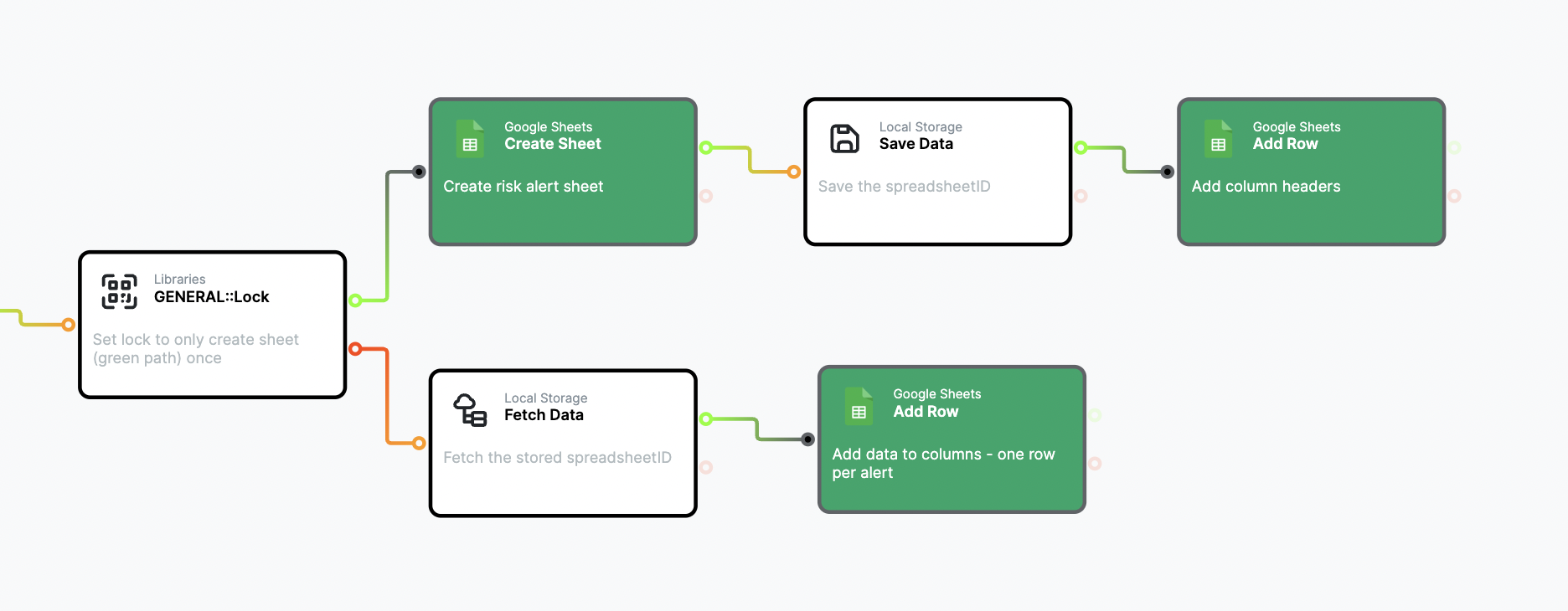
Your Flow does not have to end with the alert – make sure you keep track of all alerts by continuing to Flow your custom Google sheets report! Simply create a new sheet when the flow first runs, and then add one row per alert.
You may also add actions to your Flow such as automatically blocking an account, blocking deposits/withdrawals, setting limits, adding tags and so on. If you can think it – just Flow it!
Flows – Supercharge, Innovate and Empower!
If you want to find out more about how flows can help you to accelerate delivery and supercharge your innovation, get in touch


 back to blog
back to blog




