Automate different payment method whitelisting for your customers using Flows!
The payments world is ever-evolving with new methods and new regulations, and customers want to have the flexibility and convenience to pay quickly and seamlessly, however they choose. ?
So why not aid your payments team in avoiding time-consuming manual whitelisting and tagging, using Flows innovative automation technology? ?
Just Flow your custom whitelisting, tagging and onsite messages ?
In this example we’ll show you how you could filter player conditions to offer them a new payment method such as crypto deposit, when other deposit methods have failed. Best of all, there’s no coding, no fuss – just Flows! ?
How do you Flow it?
Trigger, Route and Save Data
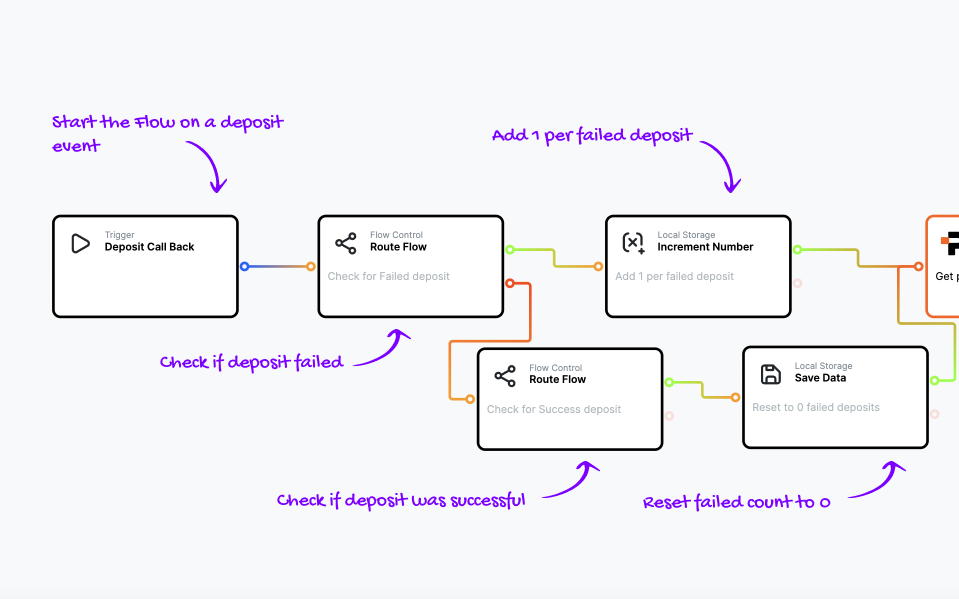
Start your Flow by selecting the trigger, in this example the trigger is on a deposit. We then check if the deposit was failed or successful and save this data to use later in our Flow.
Get the Player Details and filter on conditions
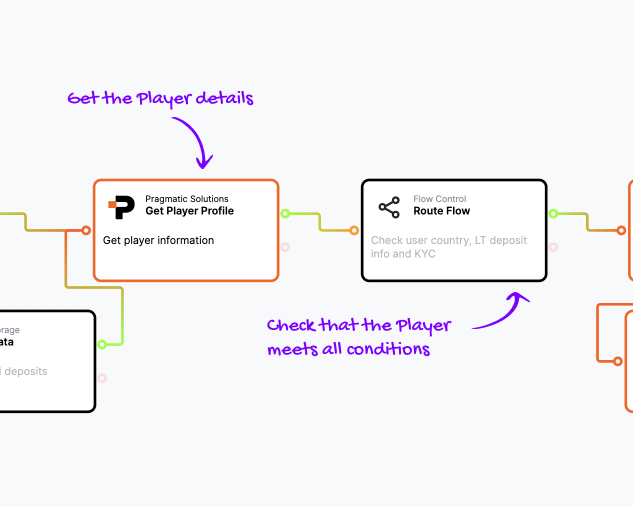
The flow continues on the green path from our data storage stages, and we then collect the Player Details to route based on several criteria that needs to be met before the Player can get whitelisted for this Payment method.
Add whitelisted tag and notify the Player
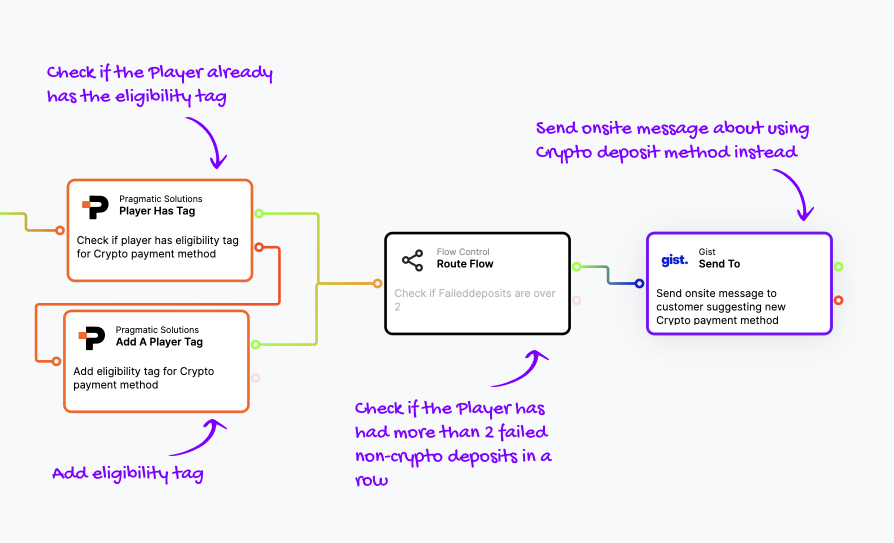
Your flow here continues when all the critera has been met, and the tag is added if not already present before. The next stage checks if the Player has had more than 2 failed deposits in a row with another method, and if yes, then an onsite message is sent informing about the Crypto deposit method available.
Remember, with Flows you can innovate freely. Add a bonus for a certain payment method, add alerts when payment methods are failing – It’s all up to you – Just Flow It!


 back to blog
back to blog




