Are you looking to supercharge your online casino’s operations and empower your team to react quickly and efficiently to any login, deposit or game play issues? With Flows, you can easily set up monitoring alerts that will keep your team up to date with the latest activity at your casino – as well as automate any actions needed for certain events.
We often talk about automating actions on certain events but now imagine having the capability to know when there has been NO action such as no logins, no deposits, or no game play, and the ability to easily automate and customise exactly how you want the alerts to trigger! With Flows, you can quickly customize these alerts based on filters such as country, payment provider, segmentation, game provider, and so much more – dig as deep as you want in your data to ensure that when that alert does come through – it gets everyone off their seats to sort it out instantly!
So if you haven’t had any deposits for 5 minutes during peak time of day you can simply alert the payments team on demand. And what about if you have had Zero spins on NetEnt slots for 1 minute during peak time? – Well with Flows you can instantly alert the Casino team.
Flows also offers innovation and empowerment that goes far beyond just setting up alerts. For example you can add actions to your flow, such as automatically calculating a cashback and crm messaging for a churning VIP to entice them to log back in. There is no limit to Flows – if you can think it, you can flow it!
For actions, the Flows marketplace allows you to connect to 3rd party tools in minutes. We have apps such as Pragmatic, SendGrid, Symplify, Weather API´s, OpenAI, Amplify, Airtable, Google Sheets and more, and we can build custom apps quickly for you on request. This ensures that you have the top tools at hand suitable to bring your business to the next lever!
If you’re looking to supercharge your online casino’s operations and empower your team, look no further than Flows.
Let’s have a look at that VIP example, shall we?
So, how do you Flow it?
Simply trigger on the login and check if it’s a VIP
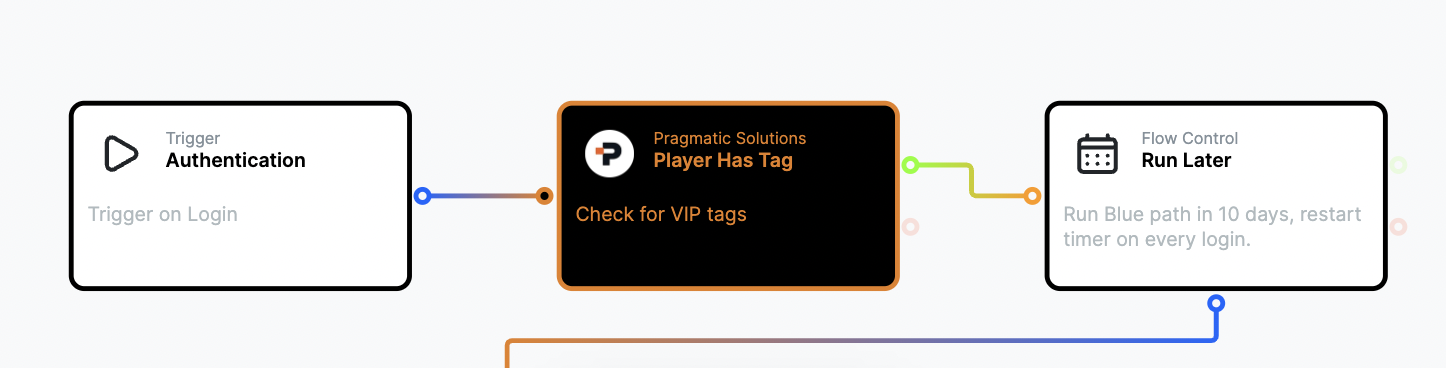
For this example, you set your trigger on a Login event. Then check if it is a VIP and continue by adding a “Run later” stage where you set the time you want as your “No action”-timer.
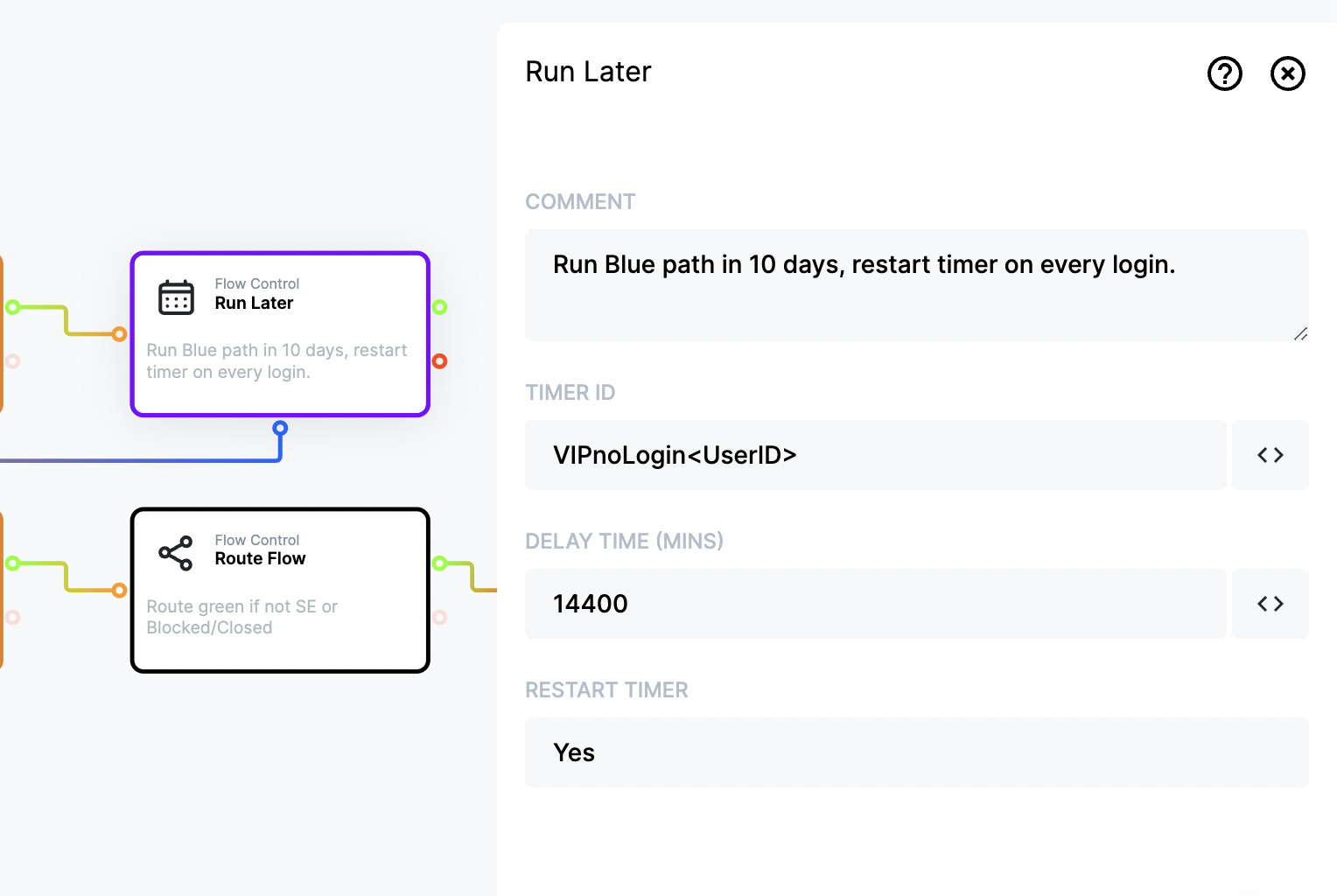
The way the run later stage works is that you can set a timer ID – this can be per customer, per action, per geo, payment method, game provider – exactly as you want it! In our example here it is per player. If we were to remove the UserID from the TimerID – then this timer would be for ALL VIPs – so an alert if “no login from any VIP in 10 minutes”. But since we want to track a specific VIP – we add the UserID.
The trick to getting this Flow to trigger when there has been NO login for the set amount of time from the player – is to set the timer to restart. This means that every time this player logs in – the timer for 10 days will restart. So the blue path will only run if there has been 10 days since the last login.
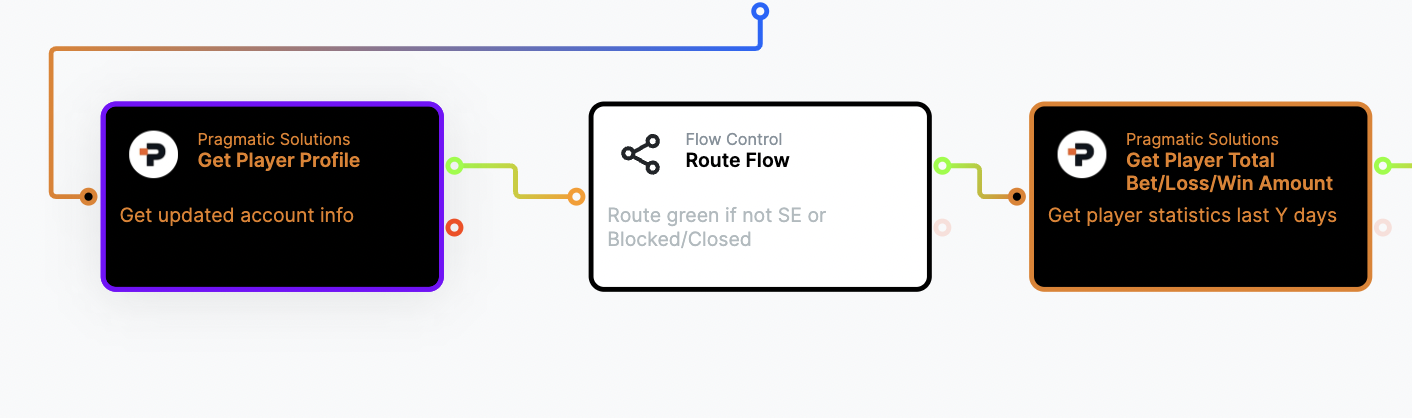
We then continue the Flow after 10 days by getting the player profile to check that they are not self-excluded/blocked or closed. We then get the player statistics so we can see how much they lost/won in the last 30 days for example.
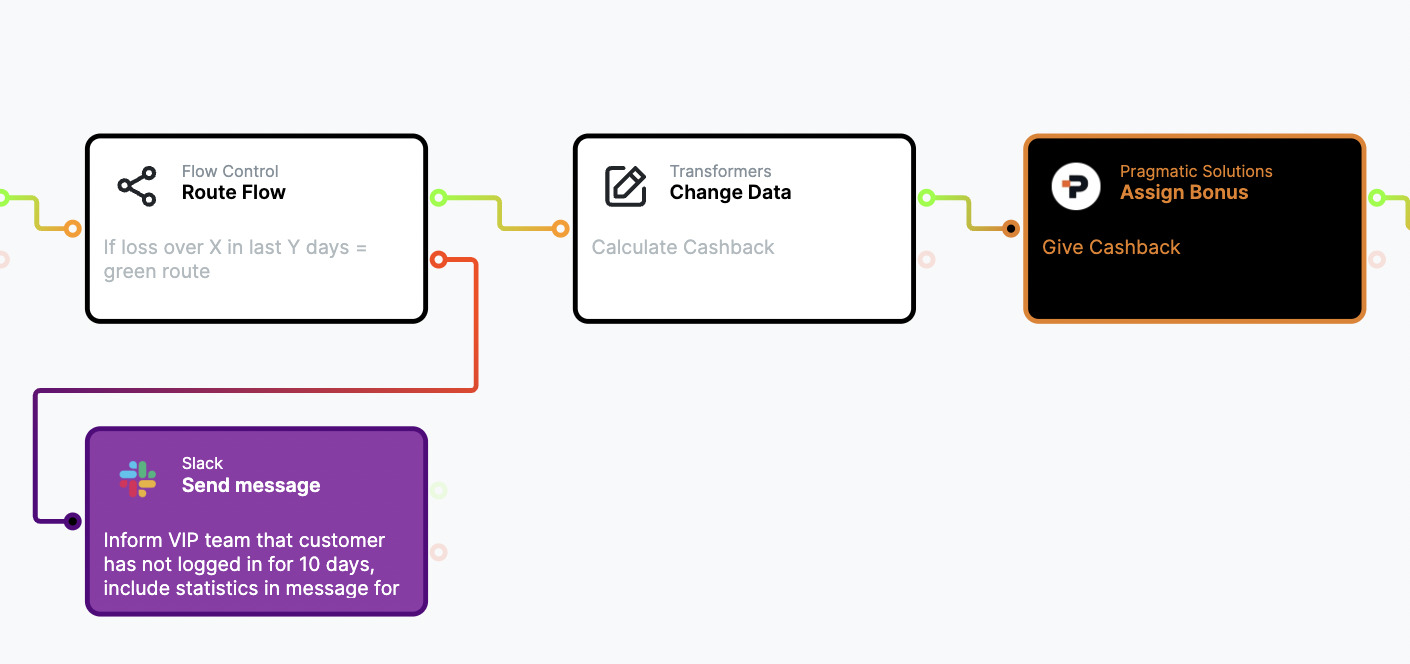
Once we have the player statistic, we can route our flow based on losses exceeding X over the last Y days. If the player has not reached the threshold – then simply notify the VIP team for manual review if they still want to issue a bonus. You can add as many paths here as you want for different loss amounts with different bonuses or different cashback calculations – also split it on different VIP segments, country etc. Build it as generic or as deeply customised as you wish!
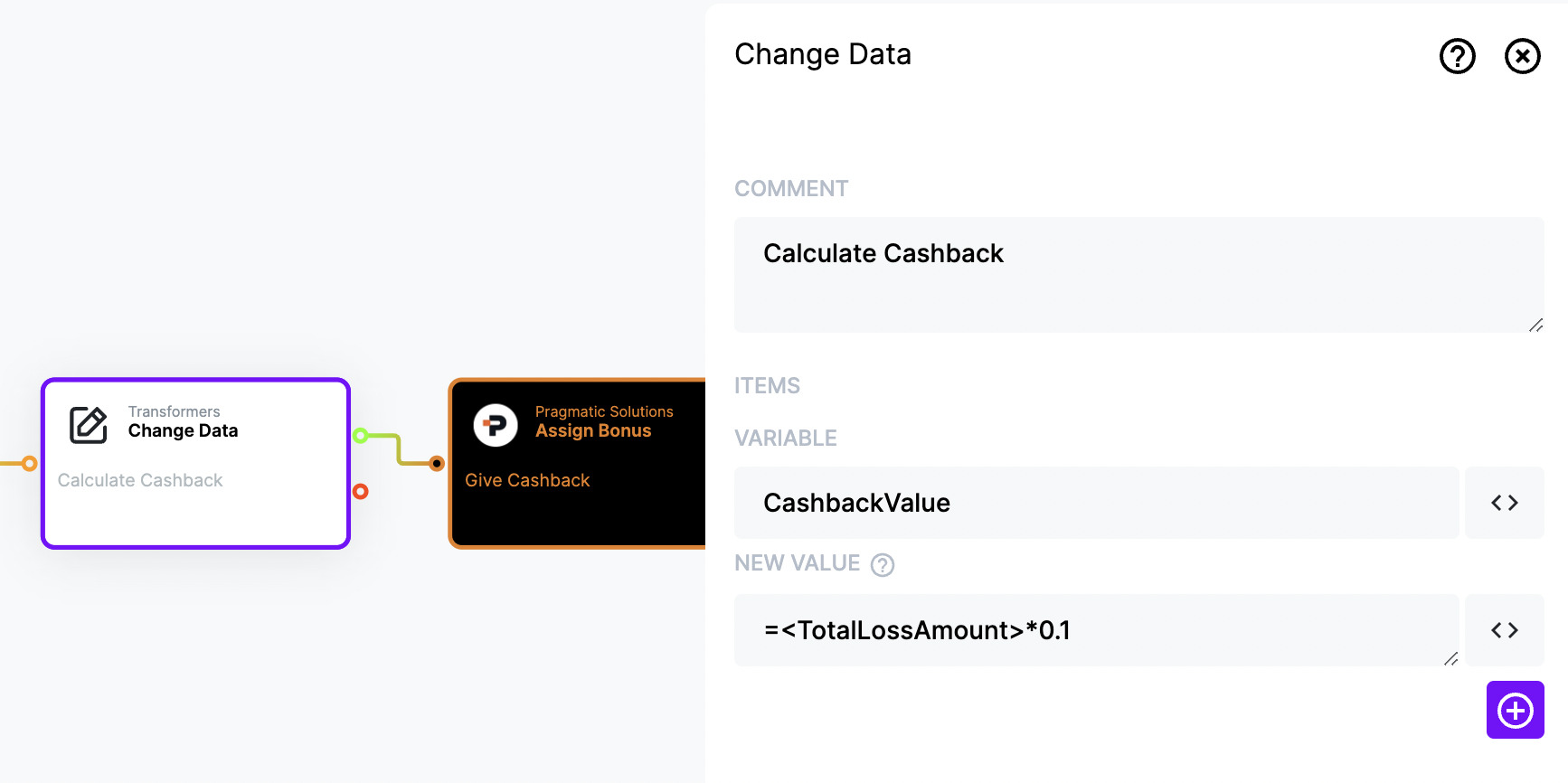
Calculating and building different Cashback amounts in flows is as simple as 1,2,3! Just fill in what you want to call your variable and add the calculation. Here we are giving 10% on the total loss amount.
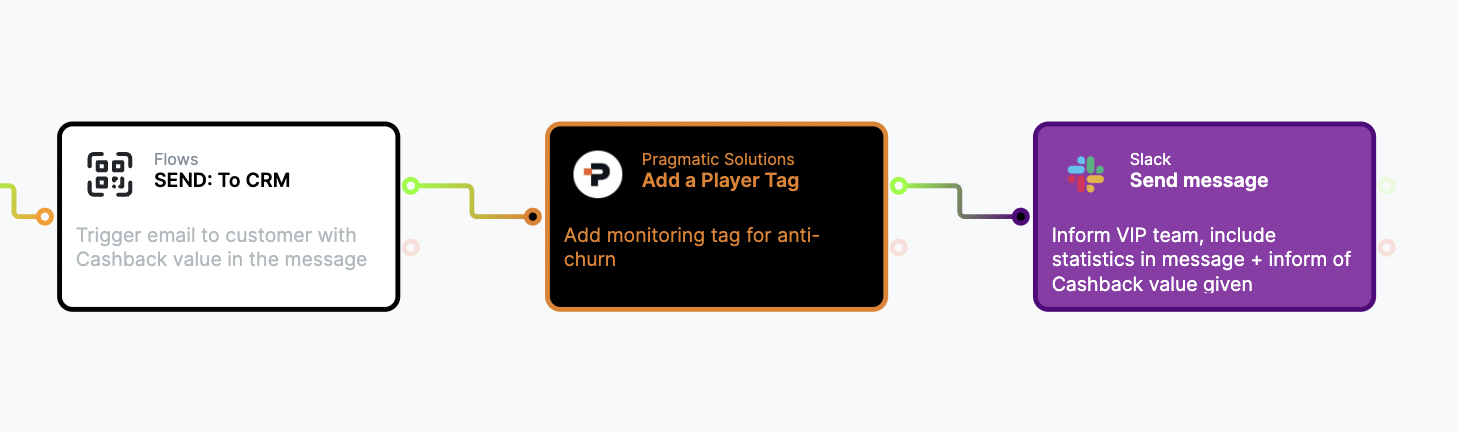
Now, that we have our Cashback amount and have done the payout – you can trigger messages through your crm, add a player tag for continued monitoring* and inform your VIP team. Also add actions such as adding to a Google Sheet or Airtable. As always – the possibilities are many – just Flow it!
*Set up another flow – if player logs in with that tag then add a special onsite message! Do they deposit and play after getting this tag? Success – your anti-churn campaign is working!
If you want to find out more about how flows can help you to accelerate delivery and supercharge your innovation, get in touch


 back to blog
back to blog




