Why go through lengthy processes with backend and frontend code changes and releases, when you can just let the change Flow? Build a flexible, reactive platform with Flows!
Every small little change in the backend or frontend typically requires a release of code change. With Flows you can simply edit your variables and enable a new version – without the need of code or release!
Let’s say you are entering a new market or there is a change of legal gambling age in one of your markets? Just quickly edit your Registration Flow and the change is live – in under a minute! Save your developers time and do any changes yourself – Just Flow it!
Typically:
At the end of the registration process, an event such as Kafka is sent and Flows picks this up and reacts as required. Flows in this mode is called REACTIVE.
Changes to allowed registration variables require a release of code base.
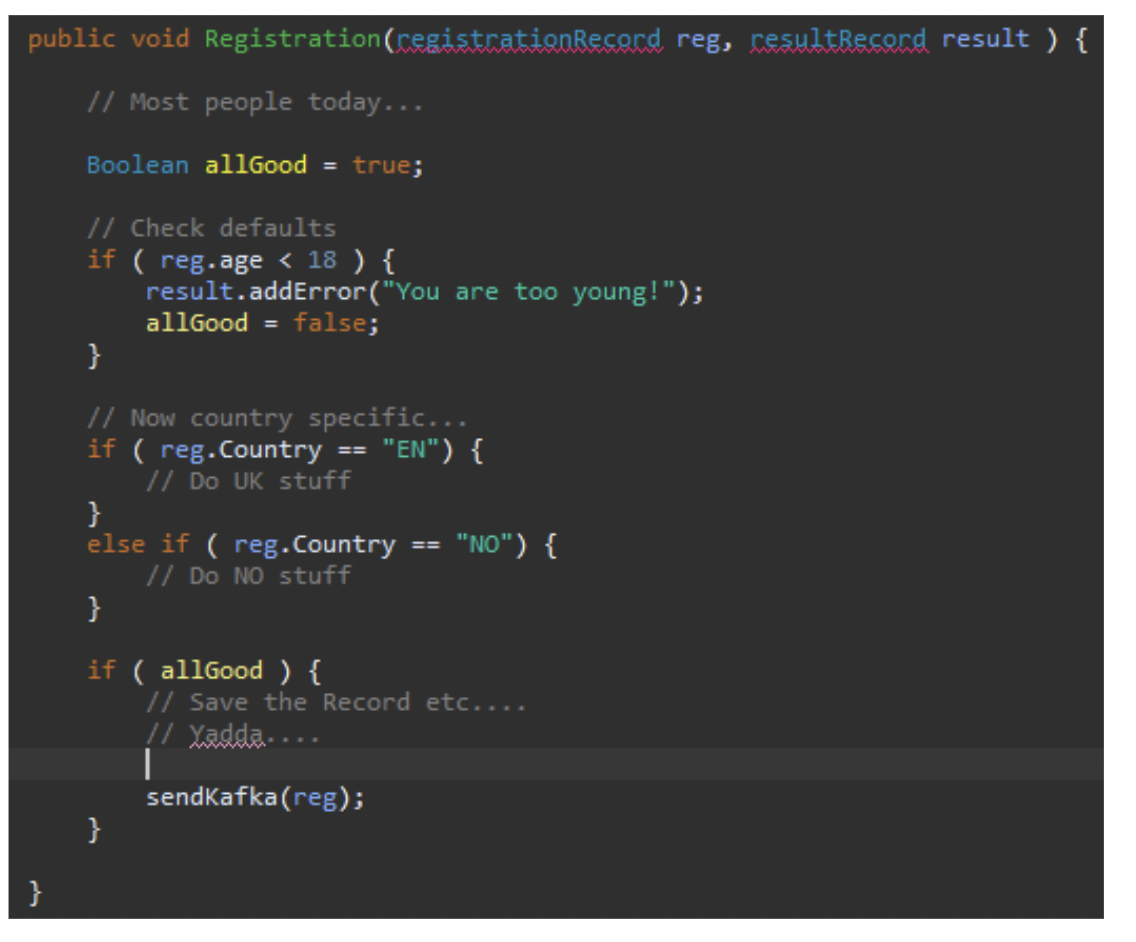
Reactive Code Integration with Flows
Flows is called at the beginning of processing. Most changes do NOT require the release of code, just the enabling of Flow versions.
Flows in this mode are PROACTIVE.
Due to Flows design, you can even test the new version on production with a subset of users to ensure it works as expected.
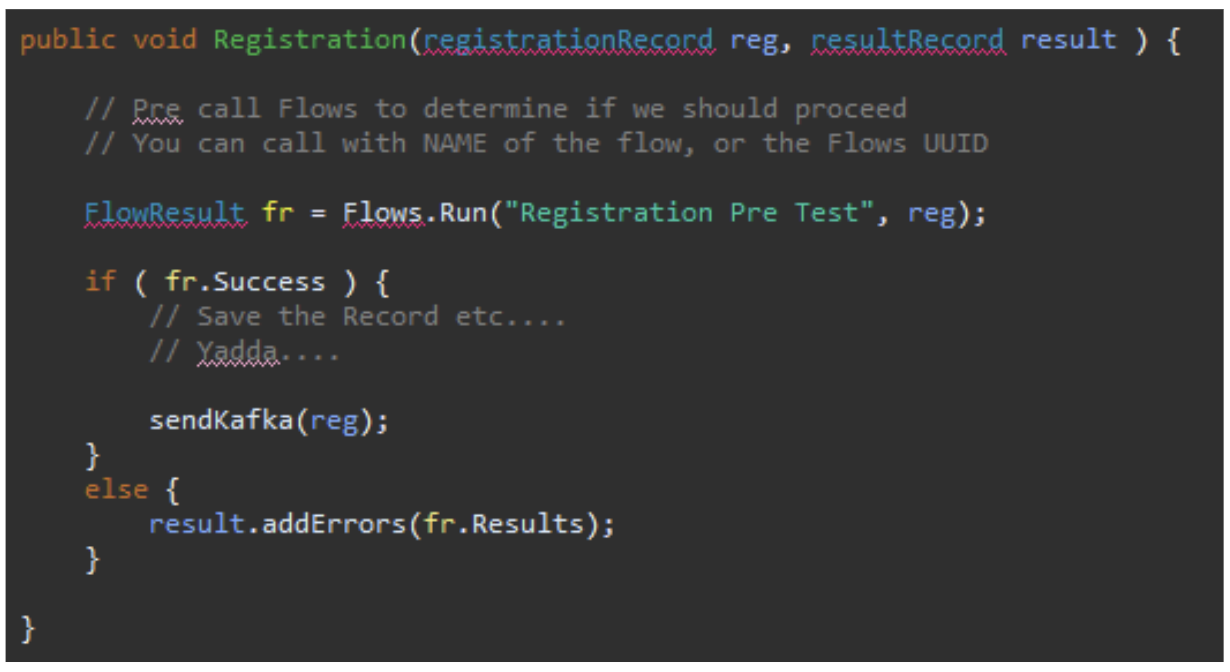
How do you Flow it?
Trigger and perform checks
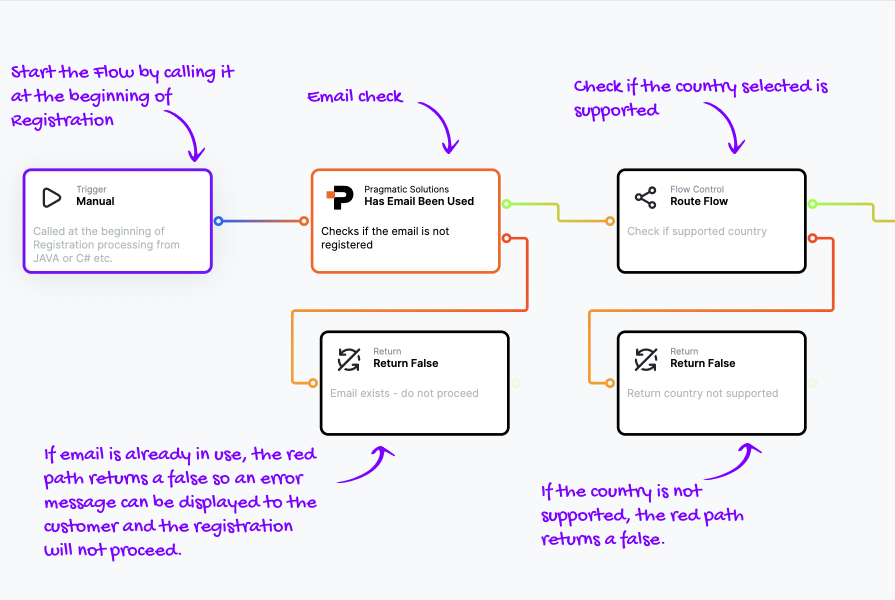
Start your Flow by selecting the trigger, in this example the trigger is manual and called at the beginning of Registration processing from, for example, your JAVA or C#.
The Flow then checks the variables needed for registration to proceed. Normally, the first check is if the email that the customer enters already exists – if it does, the red path will follow and a False is returned.
If the email does not exist – a True is returned from the green path and Flows then proceed to check that the country is supported.
This means that all your developers need to do in the Registration module is to listen for a True or False from Flows to proceed with the registration.
Perform all checks and then Return True to proceed
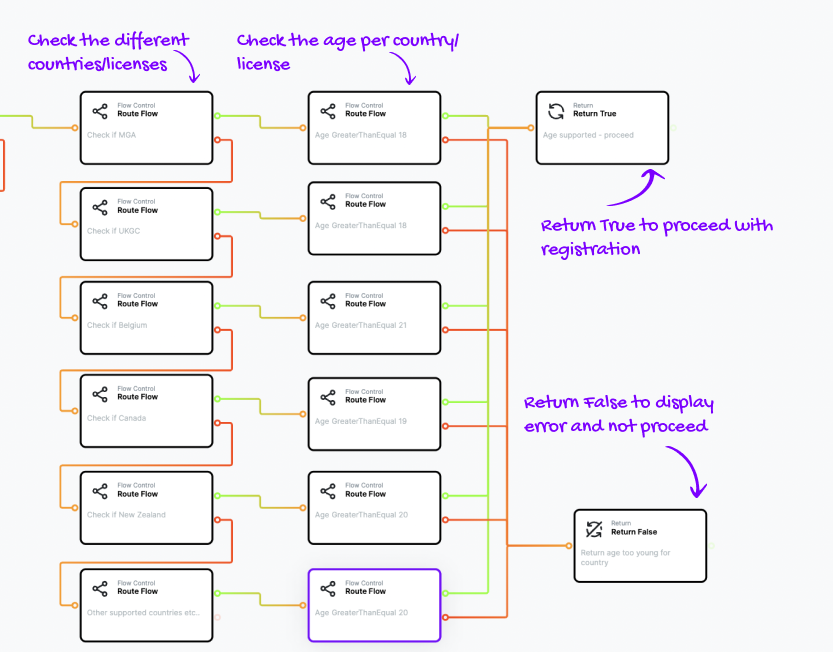
The flow continues on the green path after checking that the country is supported. Here in this example we have added different age checks per country/license before returning a True or False to proceed with registration.
If you need to change supported countries or age requirements or any other requirement – you only need to edit the Flow and enable a new version – done in under a minute! No code or release needed.
That’s how we Flow!


 back to blog
back to blog




